|
With Fourth of July sales happening now and Prime Day less than a week away, our CNET shopping experts can help you get the best discounts with the least amount of effort.
|
|
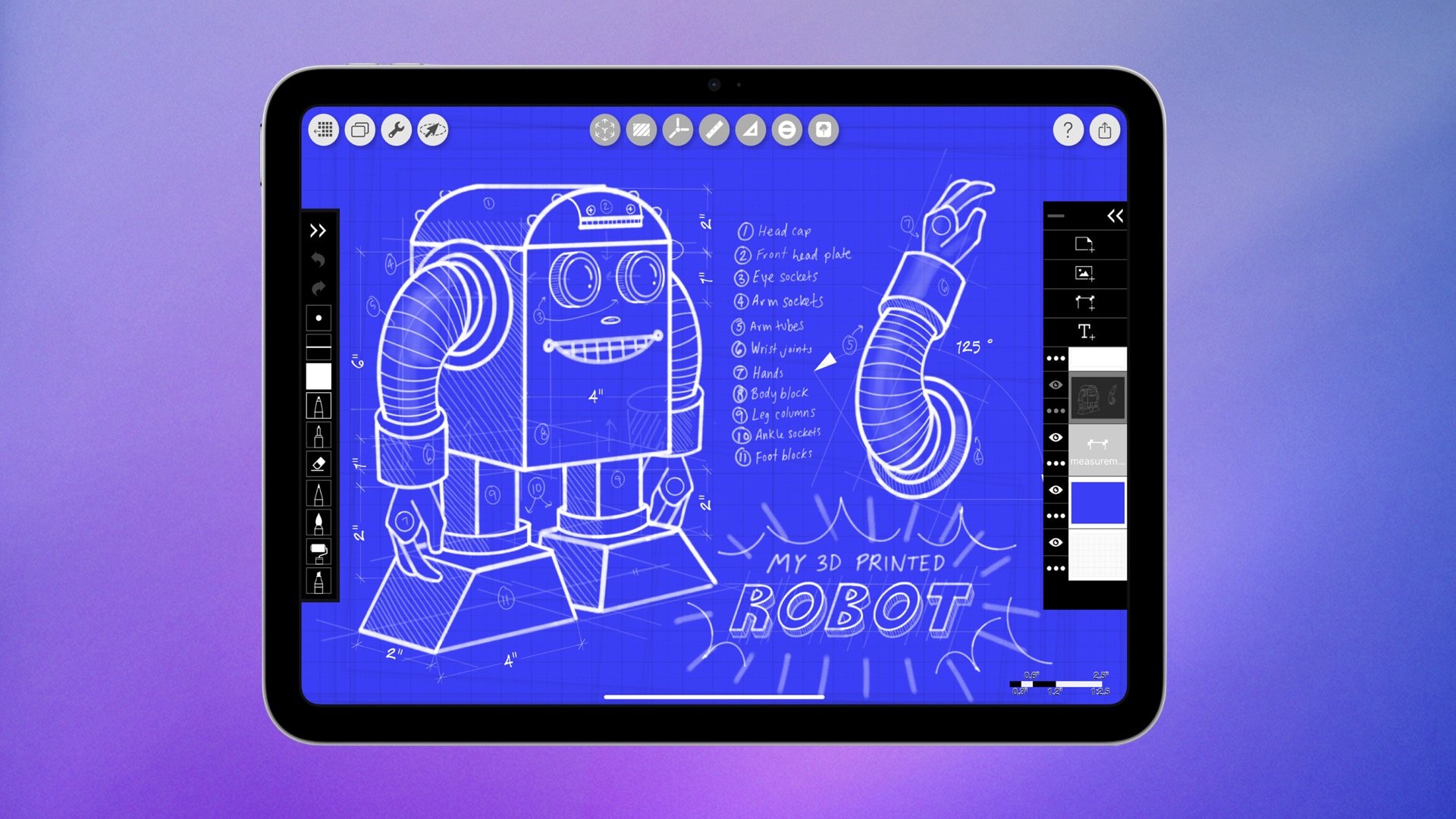 Amazon today is taking up to $65 off Wi-Fi and cellular models of Apple's 11th generation iPad. Prices start at $299.00 for the 128GB Wi-Fi iPad, down from $349.00, a second-best price on this model. Amazon today is taking up to $65 off Wi-Fi and cellular models of Apple's 11th generation iPad. Prices start at $299.00 for the 128GB Wi-Fi iPad, down from $349.00, a second-best price on this model.
|
|
I'm talking about something like this Ring Pan-Tilt Indoor Cam, which is now down to its best price ahead of Prime Day: $40 (was $80). This is an early Prime Day deal, so you'll need a Prime sub to take advantage—but if you aren't a Prime member, all you have to do is start a free 30-day Prime trial. With it, you'll also be able to score Prime Day deals next week!
All you need for this security camera is the Ring app. Once you're connected, you can peek in at any time via the Live View, and you can control the camera's position with 360 degrees of horizontal panning and 169 degrees of vertical tilting. With 1080p video and color night vision, you'll get a clear image at all times of day—and you can even talk to whoever's in the room via Two-Way Talk.
This Ring camera also comes with Alexa support, so you can integrate with other Alexa devices (like smart displays) to pull up and watch footage. Worried about what it records when you're chilling at home? Use the built-in privacy cover to block recording. With a paid Ring Home subscription, you can also unlock extra features like 180 days of event history, person/package/vehicle alerts, and more.
Get the Ring Pan-Tilt Indoor Cam for 50% off before this early Prime Day deal expires! If you'd rather still shop around, be sure to check out our roundup of the
|
|
The MSI MAG 321CUP (catchy!) was already something of a budget design, at least in the very specific subcategory of 4K OLED monitors, at $900. With a $150 discount it's cheaper than any 4K OLED gaming monitor I've seen, at least in new condition. It has a pretty standard array of specs for OLEDs at this point, including 165Hz of refresh and .03ms response time. That's not the fastest in the world even for OLEDs, but at 3840×2160 resolution on its curved panel, it'll push your PC to the limit on the newest games at the highest settings, no matter what's under the hood.
With DisplayPort and double HDMI inputs, this monitor is a great pick if you're the kind of PC gamer who also has an Xbox or PlayStation sitting around. And with a USB-C port that can handle video and 98 watts of power delivery, it's also a good companion to a gaming laptop. It really can do it all, including give you a little peace of mind thanks to a 3-year burn-in warranty on that dispaly panel.
Amazon is showing this as a recent low price for this particular model, but there's no time limit on the sale. I get the feeling that this one, or something substantially similar, will pop up during Amazon Prime Day…but I doubt you'll find a much better price on a name brand. Be sure to check out our coverage of monitor
|
|
Here at PCWorld, we'e dug through thousands of early Prime Day deals over at Amazon to find the very best ones. Our tech experts are testing PC hardware and gadgets for decades and know what's worth buying and what should get a pass. You'll need to be a Prime member to seize advantage of the sales though! Here's how to get Amazon Prime for free if you need it.
We're updating often, so make sure to check back frequently to see what deals we found. Also, check out our Prime Day 2025 hub for more amazing discounts.
Best early Prime Day deals on mainstream laptops and Chromebooks
Dell Inspiron 15 3535, AMD Ryzen 5 7520U processor/15.6-inch 1920×1080 display/8GB RAM/512GB SSD, $398.97 ($51.02 off at Amazon)
Dell Inspiron 14 2-in-1, AMD Ryzen 5 8640HS processor/14-inch 1920×1200 touchscreen display/32GB RAM/1TB SSD, $799.99 ($2,200 off
|
|
While the semi-annual sales doesn't officially start until July 8 and concludes July 11, lots of manufacturers are jumping the gun in the hope of beating their competitors to the punch. Just remember that you'll need an Amazon Prime subscription to bag the best deals.
I oversee all of TechHive's smart home and home security coverage, and I personally review a lot of cameras and doorbells myself, so I'm very knowledgeable about the state of the market and what constitutes a good deal; you can count on me to point you in the right direction.
And if you're looking to save money on more of the latest technology, visit PCWorld's Amazon Prime Day Tech Deals 2025 hub.
Best early Prime Day deals on indoor security cameras
Ring Indoor Cam (2nd Gen) 2-pack, AC-powered, 1080p resolution: $59.98 (40% off at Amazon)
Ring Indoor Cam (2nd Gen) bundled with Ring Pet Tag, AC-powered, 1080p resolution: $34.98 (46% off at Amazon)
Tapo C120 Indoor/Outdoor Wi-Fi Security Cam, AC powered, 2K resolution: $24.97 (38% off at Amazon)
|
|
When we think about gifts that moms will appreciate, the idea of "time" comes up a lot. If you can give the mom in your life a few hours back to do whatever — relaxing, creating, or getting things done— do that. The next best thing is a device that'll help mom make the most of her time. We've rounded up some clever gadgets and useful gear that we've tried out ourselves, so we can confirm they're worthwhile. Our favorite air fryer will save time in the kitchen, a quality style-dryer could make her morning routine more efficient, and one of our favorite smartwatches will literally mark the minutes for her. We also suggest a subscription to The New York Times Games, to help make the most of precious downtime.
|
|
